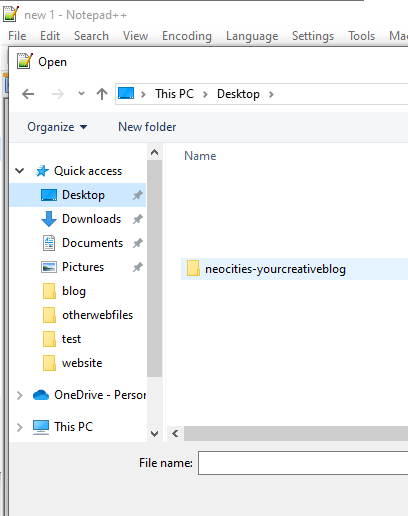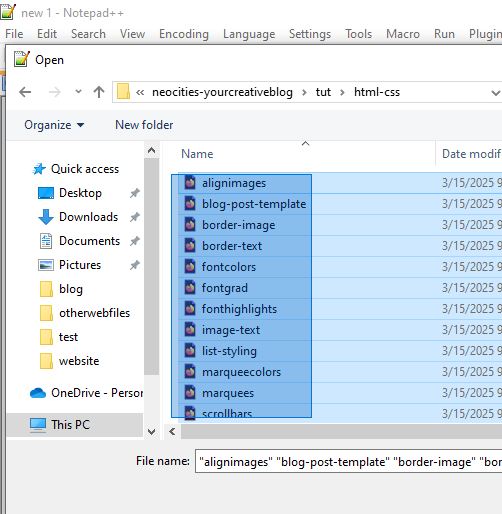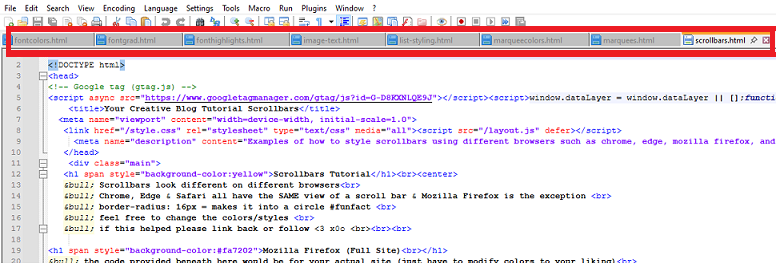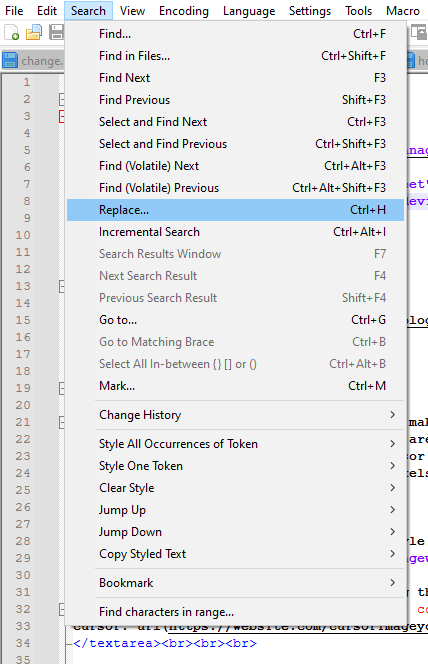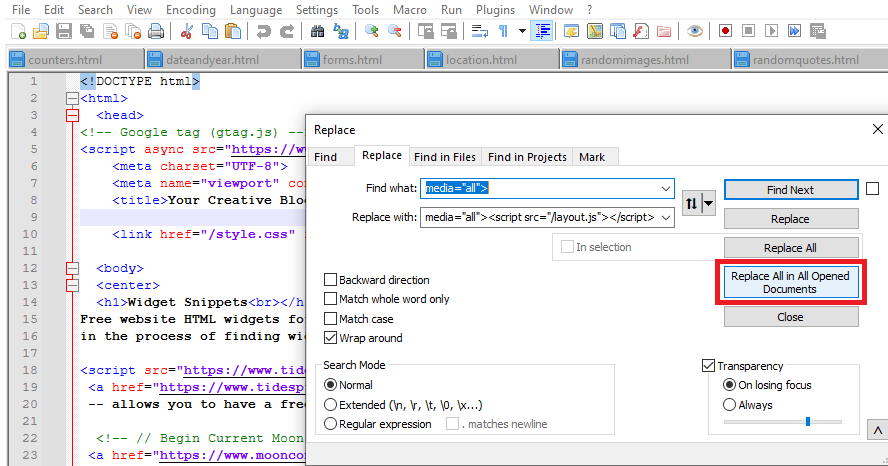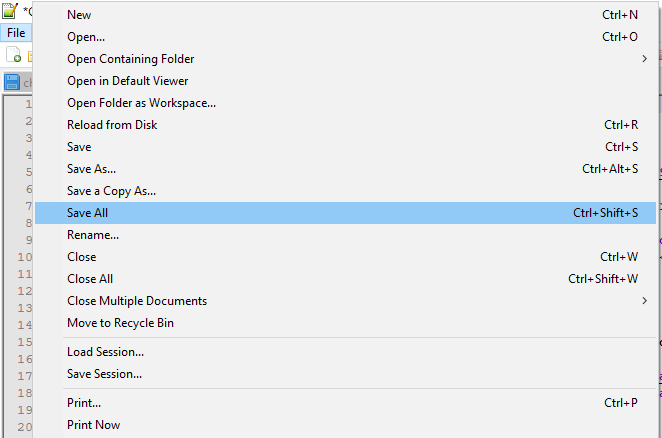How to use notepad++ to massively edit all of your neocities html files
important- the caveat is you cannot open multiple folders on notepad++, you can only open multiple HTML files you have in that folder
• have your site ALREADY downloaded or have your files ready to be edited freely, if you're a supporter you can download your site on your dashboard or you can also just use cyberduck or another program to download it. I used cyberduck and made a tutorial here: How to download your website
• you will still have to upload the files to neocities but you can select all the files you edited and upload them at once on your neocities dashboard or whatever folder you're editing
• notepad++ is free you can download it here Notepad++
After I have downloaded and installed notepad++, i'm going to open my website folder as you can see.
In this example I opened my tutorial folder called tut, then opened up my HTML-CSS folder, and have selected all of the files I will be editing at once.
OKAY so do you see all of the HTML files now opened? Well, hopefully you do i drew a red rectangle around it lol. There is also an arrow which can let you see the rest of the files you are working on because you obv you can't see all the files at once in this view. So you can edit files INDIVIDUALLY this way if you want or theres another method to edit all of these files at once....
You're going to press Search, and press the Replace option.
In my example I am searching part of my style script, which is media="all"> and then replacing it with same media="all"> and the javascript code I now want on all of my .html pages.Then I click the red square I outlined Replace All in All Opened Documents. Now all of my opened documents in that folder have been changed at once.
Now that all of my files have been search and replaced i'm going to click Save All to save my changes and upload them to Neocities. Hopefully that helps ^_^