Import Fonts
https://fonts.google.com/
Step 2. Search for a font, in this example i'm going to search for tangerine.
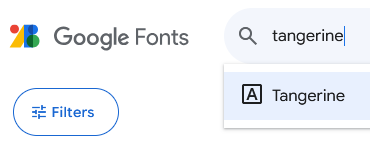
Step 3. Then press the blue button Get Font.
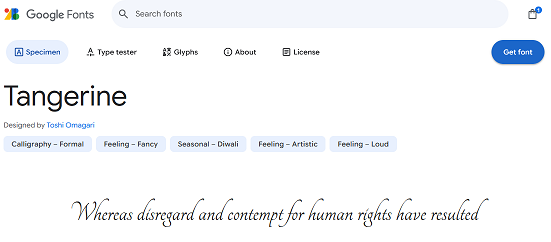
Step 4. Next press the blue button Get Embed Code.
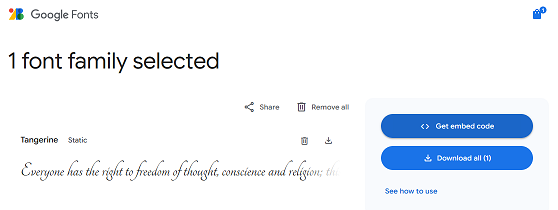
Step 5. Now you can either choose the "link" toggle or "import" toggle. In this example i'm using import. The codes are automatically provided by google.
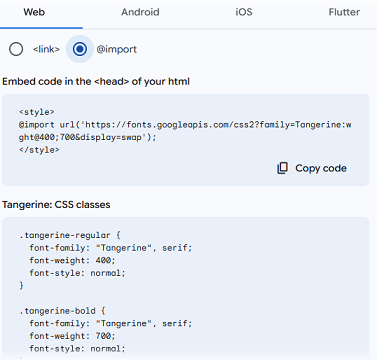
• Make sure to place the @import at the very TOP of your CSS
• You can style the font in many ways also
Hello
In this example I imported the font tangerine.Hello 2
In this example I imported the font tangerine and made it bold.Hello 3
In this example I imported the font tangerine, made it bold, and added a drop shadow.Hello 4
In this example I imported the font tangerine, made it bold, added a drop shadow and changed the color.importing fonts can be cool
coolio thangz