Styling text with a border
The basic borders have elements you can change such as:• #px = the size of your border
• border style = the style of your border
• border-width = the width of your border
• #000000 = the color of your border
If you use one or found this useful a link back is appreciated :3
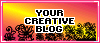
Basic Text Borders
Basic text border examples are displayed here as solid, double, dotted, dashed, groove, ridge, inset, outset, and mixed:A solid border to give you a creative spark ^_^
A double border to give you a creative spark ^_^
A dotted border to give you a creative spark ^_^
A dashed border to give you a creative spark ^_^
A groove border to give you a creative spark ^_^
A ridge border to give you a creative spark ^_^
An inset border to give you a creative spark ^_^
An outset border to give you a creative spark ^_^
A mixed border to give you a creative spark ^_^
The codes for solid, double, dotted, dashed, groove, ridge, inset, outset, and mixed border are here:
Cool Text Borders
Border Bottom
Border Top
Border Left
Border Right
Border
Border with green & yellow gradient ^_^
RAINBOW ^_^
A bottom border for ya ^_^
I haven't mastered how to correctly center this yet -_-
"I believe that if one always looked at the skies, one would end up with wings." — Gustave Flaubert
border text aligned to the left with gradient
(not mobile friendly)
"I believe that if one always looked at the skies, one would end up with wings." — Gustave Flaubert
border text aligned left with gradient but centered(mobile friendly)